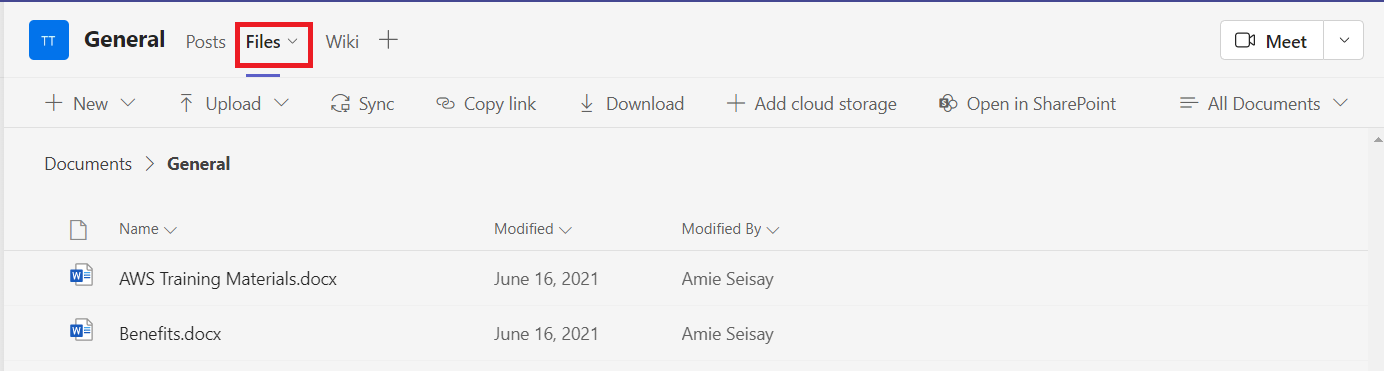27 May Benefits of Using Microsoft Teams
Whether your workplace remains remote or hybrid, the ways of conducting business and professional communication have become multi-faceted to the point that limiting ourselves to face-to-face contact is self-sabotage. So, the next question to ask is: which platform allows for, not only an easy-to-use video call platform but also become a place for “actual” communication: where associates can share and organize files, projects, calendars, and more? Our answer—Microsoft Teams. Before you decide that this is just another promotional blog for Microsoft, let us tell you that the functionality and ease of user experience on Teams lives up to its praises. Continue reading to find the ways in which Teams is actually everything we say it is and more.
Files are stored in a central location for all team members accessible via the Microsoft Teams Desktop app and mobile devices.
When using Microsoft Teams, there is the added advantage of allowing for true collaboration beyond the standard video call. For instance, the process of creating information, files, and other forms of data become less tedious when using Teams as it can be done simultaneously while on your call.
For instance, files and links can be shared through the chat with the members of your call, making the sharing process very fast and efficient. This also allows the team members to work on a project while being on the call at the same time.
There is the option to upload the files or to review project-related items within the Teams app. By doing this, anyone on the team, whether they are on the call or not, has the ability to access the files or project information. Worried about allowing access to specific members? Fear not, with Private Channels, only those specific team members can access files. It requires special permission for outsiders to access files on your specific team.
Teamwork can occur anywhere and anytime in a quick and reliable way for real-time collaboration.
Uploading documents into Teams allows the team members to edit and make changes to the document within the app itself. As people move from their computers to their mobile devices, the documents are always up to date on any device. This allows for real-time collaboration and cooperation. This also allows for smoother teamwork and efficiency.
Conversations with team members can occur via Posts for everyone to see for high visibility or via Chats for one-on-one or smaller group conversations.
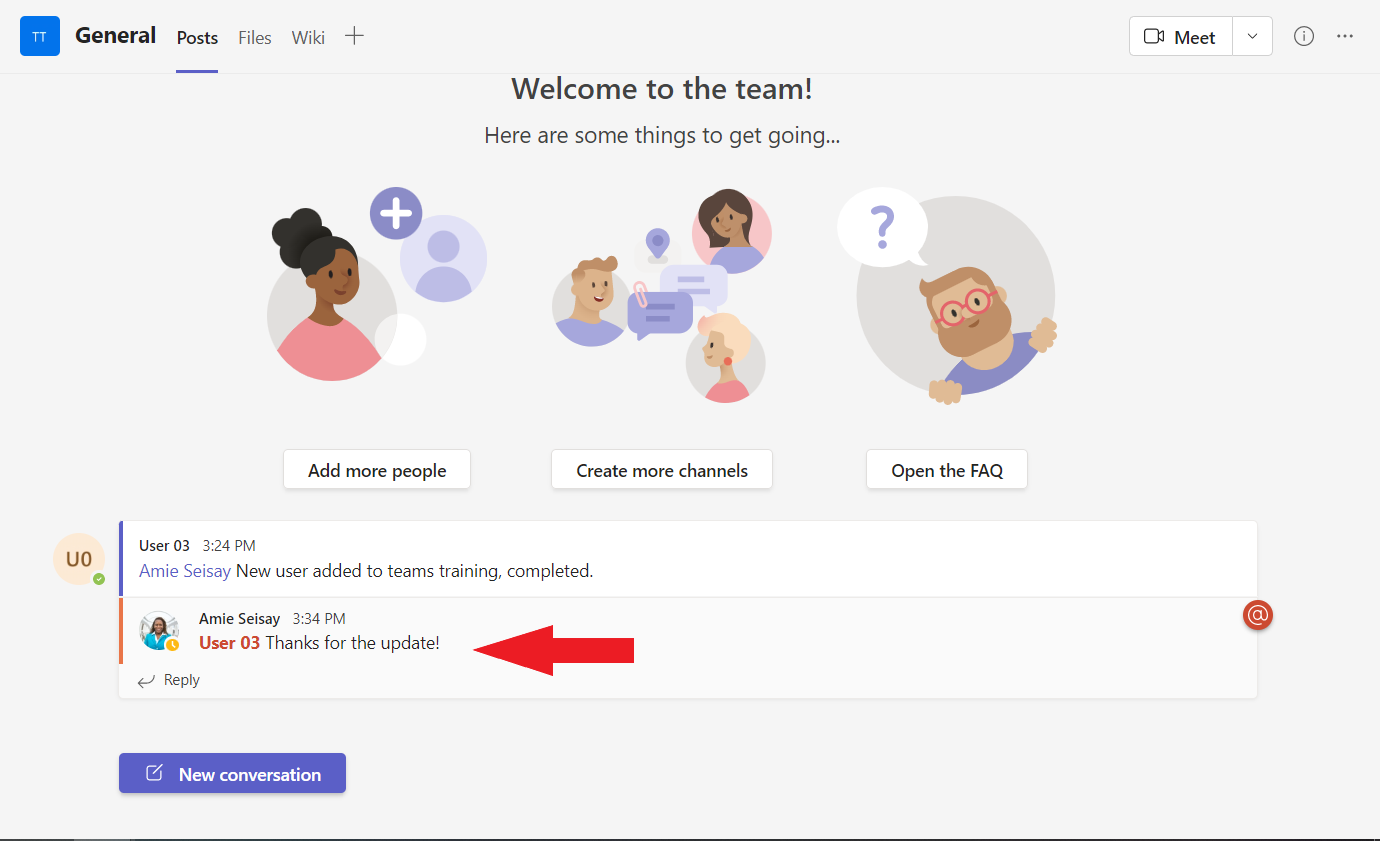 A conversation with your teammates does not have to necessarily take place as a video call. It can take place as posts within the Team’s channel. Workflow doesn’t have to be interrupted in order to make important announcements and notifications to your team.
A conversation with your teammates does not have to necessarily take place as a video call. It can take place as posts within the Team’s channel. Workflow doesn’t have to be interrupted in order to make important announcements and notifications to your team.
Moreover, using posts to communicate to your team makes sure that the message is conveyed to the whole team as opposed to a selected few people. In a more private setting, the option to send a message to one or more people is also an option via chat. Also, documents can be shared in a post or one on one chat as well making access, sharing, and collaboration easier and more targeted.
Microsoft Teams is often viewed as the central hub where team members can access and incorporate other Microsoft 365 apps and third-party tools.
Teams lives up to its name when we say that it makes real-time collaboration possible and efficient. For instance, choosing to edit a Microsoft Word document, Excel sheet, or any other format of Microsoft deliverables will allow the content creator to access that particular Microsoft app and its features from within Teams itself. This includes the ability to make multiple changes, add comments, and simultaneously work on the same document with colleagues—all from within teams.
No matter what you choose your workflow to look like, Teams has everything you need.
Now that we have listed everything that Microsoft Teams has to offer, we stand our ground when we say that Teams is the app to choose as your business tool in the remote/hybrid workplace. That being said, the functionality of Teams is not limited to the ones listed here. To learn more about what Microsoft has to offer your business, send us an email: contact@seisayitsolutions.com!